 issue与pr模板的配置及应用
issue与pr模板的配置及应用
项目协作过程中,我们需要通过制定一些模板,从而简化协作者以及自己的维护工作,本文就介绍issue与pr的模板。
有一个仓库汇集了各种issue与pr模板,我们可以从中选取适合自己的:
# issue
给项目配置issue模板,能够让普通使用者更加规范地提交issue内容,也便于我们更加高效地处理issue。
接下来我来讲下如何配置项目的issue模板。
官方提供的模板几乎做成了一个表单,其实有时候反而加重了提交者的心智负担,以下是我项目中使用的模板。
template-bug:
$ cat .github/ISSUE_TEMPLATE/issue-template-bug.md
---
name: 🐛 错误报告 | Bug Report
about: 请详细描述您使用过程中遇到的问题。| Please describe in detail the problems you encountered in the process of using.
title: "🐛 一些问题。。。 | [Bug] Some problem..."
labels: ["bug"]
---
<!-- 请在您提交 bug 之前,回答以下这些问题。 | Please answer these questions before you submit a bug. -->
#### 您使用的版本? | Your usage version?
#### 您使用的场景? | Your usage scenarios?
#### 您做了什么操作? | What did you do?
#### 您遇到了什么问题? | What are your problems?
#### 您期望的结果是怎样的? | What is your expected outcome?
1
2
3
4
5
6
7
8
9
10
11
12
13
14
15
16
17
18
19
2
3
4
5
6
7
8
9
10
11
12
13
14
15
16
17
18
19
template-feature:
$ cat .github/ISSUE_TEMPLATE/issue-template-feature.md
---
name: 🚀 功能请求 | Feature Request
about: 请详细描述您期望的功能。 | Please describe in detail the features you expect.
title: "🚀 一些功能。。。 | [Feature]Some feature..."
labels: ["enhancement"]
---
<!-- 请在您提交期望的功能之前,回答以下这些问题。 | Please answer these questions before you submit the desired feature. -->
#### 您使用的场景? | 1. Your usage scenarios?
#### 您期望的结果是怎样的? | 2. What is your expected outcome?
1
2
3
4
5
6
7
8
9
10
11
12
13
2
3
4
5
6
7
8
9
10
11
12
13
template-question:
$ cat .github/ISSUE_TEMPLATE/question-report.md
---
name: 🙋 问题交流 | Question Report
about: 在文档或讨论中没有回答的使用问题 | Usage question that isn't answered in docs or discussion
title: "🙋 问题交流。。。 | [Question] Some question..."
labels: ["question"]
---
## Question Report
- 搜索打开和关闭的 [GitHub 问题](https://github.com/eryajf/go-ldap-admin/issues)
请在提交问题之前回答这些问题,谢谢。 | Please answer these questions before submitting them. Thank you.
### 你使用了哪个版本? | Which version did you use?
### 预期行为 | Expected behavior
### 实际行为 | Actual behavior
### 原因分析(如果可以) | Cause analysis (if possible)
### 问题重现步骤 | Steps to reproduce the problem
1
2
3
4
5
6
7
8
9
10
11
12
13
14
15
16
17
18
19
20
21
22
23
2
3
4
5
6
7
8
9
10
11
12
13
14
15
16
17
18
19
20
21
22
23
以及一个配置文件:
$ cat .github/ISSUE_TEMPLATE/config.yml
blank_issues_enabled: false
contact_links:
- name: 📜 官方文档 | GO Ldap Admin Doc
url: http://ldapdoc.eryajf.net
about: 关于项目的功能用法以及设计考量,都会在官网进行呈现,提交问题之前,请先阅读官方文档,如果还不能满足,则再提问题。
- name: 👀 Github论坛 | GitHub Discussions
url: https://github.com/eryajf/go-ldap-admin/discussions
about: 如果您的问题不是功能或者错误,请转到讨论面板并在提交之前检索您的问题是否已经存在。
1
2
3
4
5
6
7
8
9
2
3
4
5
6
7
8
9
这样,文件只需要放置在 .github/ISSUE_TEMPLATE 目录下,GitHub就会自动将之识别解析为模板了,新建issue的页面也变成如下模样:
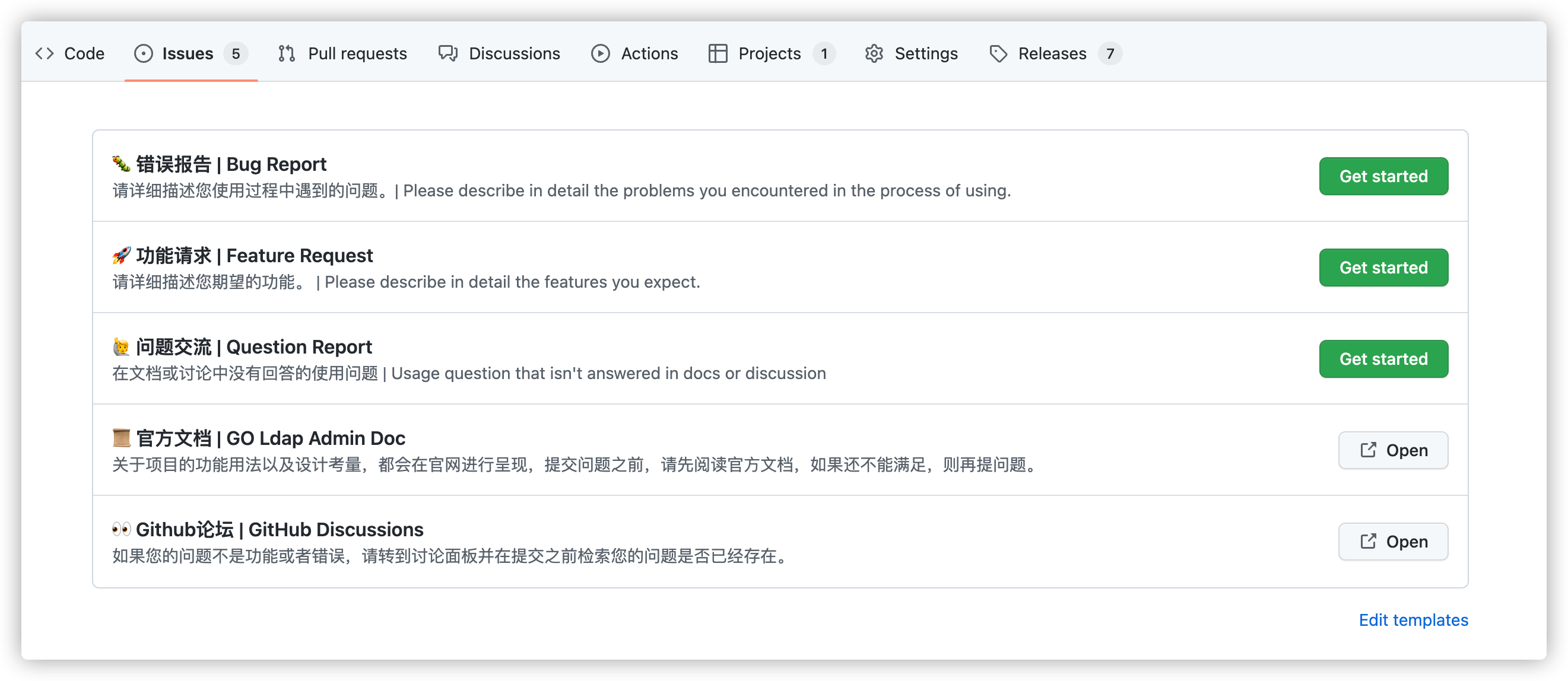
# pull request
这里分享一下我个人使用的issue提交模板:
$ cat .github/pull-request-template.md
<!-- 请务必在创建PR前,在右侧 Labels 选项中加上label的其中一个: [feature]、[fix]、[documentation] 。以便于Actions自动生成Releases时自动对PR进行归类。-->
**在提出此拉取请求时,我确认了以下几点(请复选框):**
- [ ] 我已阅读并理解[贡献者指南]()。
- [ ] 我已检查没有与此请求重复的拉取请求。
- [ ] 我已经考虑过,并确认这份呈件对其他人很有价值。
- [ ] 我接受此提交可能不会被使用,并根据维护人员的意愿关闭拉取请求。
**填写PR内容:**
-
-
-
1
2
3
4
5
6
7
8
9
10
11
12
13
14
15
2
3
4
5
6
7
8
9
10
11
12
13
14
15
这样每当有协作者提交pr,都需要提前知晓一些预置信息,以及一些可能的情况。
还有一个很重要的点在于,鼓励协作者主动给自己的pr打标签分类,从而便于自动构建release的时候根据label归类pr信息。
